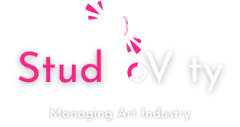Crafting a screenplay on mobile software revolutionizes pre-production and post-production workflows, providing seamless integration of call sheets and storyboarding. With intuitive interfaces and powerful features, mobile scriptwriting apps empower users to brainstorm ideas, outline plots, and develop dialogue on the go. Whether you’re a seasoned screenwriter or a novice storyteller, these tools streamline the writing process, fostering creativity anytime, anywhere. Embrace the flexibility and efficiency of mobile scriptwriting software to bring your cinematic vision to life with studiovity.
Login
Download studiovity
How to use Studiovity
StudioVity is an incredibly easily accessible and compatible script-writing software that provides fabulous features to its users at comparatively lower prices. The easy compatibility and interactive UI make it one of the best parts and a strong pillar of its success. Many productions revolve around a screenplay and with Studiovity’s Screenplay feature you can use industry-standard formatting options to write or edit a script.
Watch the video below to learn how to get started using the Screenplay feature in Studiovity.
Step by step guide to write a script on mobile
-
- Start a New Script: Click on “File” in the menu bar and select “New” to start a new script. Choose the type of script you want to write (e.g., screenplay, stage play, TV show) and the appropriate template.
-
- Set Formatting Preferences: Before you start writing, set your formatting preferences. Go to “Document” in the menu bar and select “Title Page” to input the title, author’s name, and other relevant details. You can also customize font styles, margins, and other formatting options under the “Format” menu.
-
- Begin Writing: Start writing your screenplay by typing in the scene headings, action descriptions, character names, and dialogue. Follow standard screenplay formatting guidelines, such as using the correct font size, spacing, and indentation.
-
- Use Auto-Formatting Features: Take advantage of Studiovity’s auto-formatting features to streamline the writing process.
-
- Organize Your Script: Organize your script using studiovity’s navigation features. Use the “Navigator” pane to quickly jump between scenes, characters, and script elements. You can also use color-coding and tagging to categorize and track different elements of your script.
-
- Save Your Work: Regularly save your work to avoid losing any progress. Click on “File” in the menu bar and select “Save” or “Save As” to save your screenplay to your desired location on your mobile.
-
- Edit and Revise: Once you’ve completed a draft of your screenplay, go back and edit and revise it as needed. Use Studiovity’s mobile app to edit or revise it from anywhere.
-
- Export Your Script: When you’re satisfied with your screenplay, you can export it to various file formats for sharing and printing. Click on “File” in the menu bar and select “Export” to choose the file format (e.g., PDF, xml, HTML) and export settings.
-
- Finalize and Distribute: Review your exported screenplay one last time to ensure everything looks correct. Then, you can distribute it to collaborators, producers, or submit it to screenwriting competitions and industry professionals.
By following these steps, you can effectively write a screenplay using Studiovity’s mobile app and bring your storytelling vision to life on the page.
Get Studiovity Now!!!
Download the Studiovity mobile app for free and start writing your dream script from today. Click Below !!!!