Filmmaking requires creative vision and collaborative effort amongst writers, directors, cinematographers, editors, and other crew members. To ensure this process goes harmoniously, Shot List and Storyboard are two useful pre-production features available on Studiovity.
Studiovity is the World’s first cross-platform application for filmmakers and writers to write, plan, and manage video and interactive media production. In this blog, we are going to delve deep into the two most essential pre-production tools Shot List and Storyboard, and how you can use them on Studiovity.
What is Shot List?

Shot List is a blueprint under the script that translates the written scene into a visual road map. It is a detailed breakdown of camera shots, angles, camera movement, lighting, and more, needed to film a scene. The shot list helps the Director to convey his vision to the cinematographer, camera operator, and other crew members about the required shots. Shot list saves time, it’s budget-friendly and closes the door to any miscommunication on the sets.
Step-by-step guide on how to use Shot List

Access Studiovity
Log in to your Studiovity account or sign up if you haven’t already. Once logged in, navigate to the project you’re working on or create a new project if needed.
Create a New Shot List
If you’re starting from scratch, click on the “+ Shot List” button to create a new Shot List. Give your Shot List a title and provide any additional details or descriptions as needed.
Add Shots Description
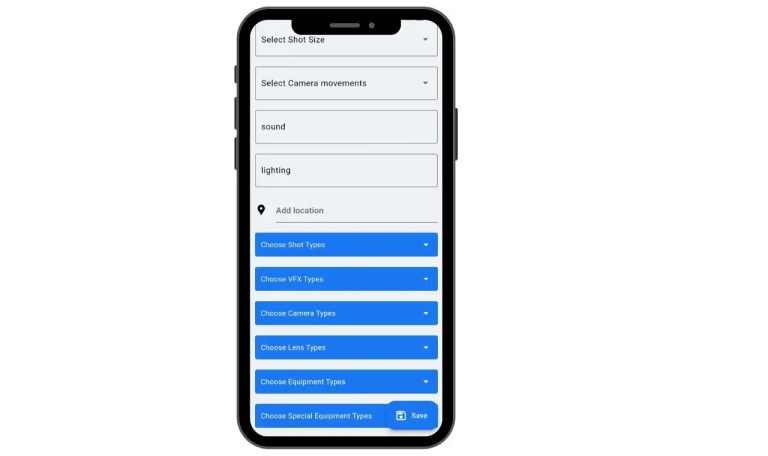
To add shots to your Shot List, click on the “+ Add Shot” button. Enter the relevant information for each shot, including shot descriptions, shot types, camera movements, angles, and any other details that are pertinent to your production.
Attach Media
Studiovity allows you to attach reference images, or videos, to each shot. This can help provide visual context for each shot and ensure that your vision is communicated effectively to your team.
By following these steps, you can effectively utilize Studiovity’s Shot List feature to plan and organize your shots, collaborate with your team, and ensure a smooth and successful production process.
What is a Storyboard

A storyboard is a sequence of drawings, typically accompanied by notes or descriptions, that represents the visual layout and progression of a scene or entire project. It serves as a blueprint for filmmakers, animators, or other creatives to plan out the visual storytelling, camera angles, and pacing before filming or animating begins. The storyboard helps to communicate the director’s vision to the crew without tangling in the barrage of spoken ideas. A visual representation makes it simpler for everyone to understand the Director’s demand.
Benefits of using Storyboard feature on Studiovity

Time and cost efficiency
Studiovity’s storyboard helps in figuring out potential issues or revisions early in the process which helps in saving time and cost. Moreover, every second matters when you’re operating on a limited budget. You know exactly what you’re working with when you use storyboards. Make sure you get Studiovity’s Storyboard tool to get the most out of your time and money by planning with your production team and budget in mind.
Visual planning
Making use of a storyboard is the best approach to visualize your film. Yes, a well-written screenplay can aid in mental visualization, but the kind of imagery that results can vary greatly depending on the reader. You can make sure that every scene and image in your movie serves a purpose and is consistent with the plot by using a storyboard.
Aligns your team
As long as everyone is in agreement with the ideation of the storyboard, there will be fewer misunderstandings and miscommunication. To put forth their best effort, everyone has to know how they are expected to contribute to the video. Having a storyboard guarantees that all members of your production crew are in the same linear pattern of thinking.
Creative exploration
Storyboarding encourages experimentation with different visual styles, compositions, and storytelling techniques, fostering creativity and innovation in the pre-production phase. It also helps in effectively putting forth one’s ideas in front of producers.
Final Thoughts

Studiovity software empowers filmmakers to elevate their craft with its advanced shot list and storyboard features. Filmmakers can streamline their workflow and elevate the overall quality of their production house bringing their creative vision to life with unparalleled efficiency and excellence. Studiovity is a game-changer for filmmakers of all stripes. Whether you’re a seasoned pro or just starting out, With an intuitive interface and powerful capabilities, Studiovity democratizes the filmmaking process, allowing creators of all levels to bring their stories to life on the big screen.
Download the Studiovity mobile app for free and start writing your dream script from today. Click Below !!!!

